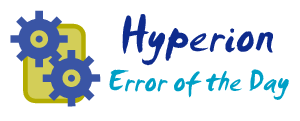I have been working with users facing strange issues in their browser for 11.1.2.2. These range from stuck "Loading..." prompts in Planning, Missing Arrows in Shared Services and disabled menus in DRM. This post will explain some recommended browser settings to prevent such issues.
The first main setting is to disable compatibility mode in Internet Explorer. This applies for both IE8 and IE9, though the steps are a slight bit different.
To make this harder - IE comes with a not well known default setting that automatically enables compatibility mode for intranet sites - where Hyperion typically resides. Looking carefully at the dialog box below see the option by default "Display intranet sites in Compatibility View". This should be unchecked for Hyperion! Hyperion will not work in Compatibility Mode.
Under Internet Explorer:
Page -> Compatibility View Settings, Uncheck the box "Display intranet sites in Compatibility View".Here is an additional link to help for IE9 users to get the "Page" menu to display:
Disabling Compatibility Mode in IE9
Also, the following KB article has a ton of other recommended settings such as disabling popups, setting Hyperion as a trusted site, and lowering your security settings to allow specific functions:
Oracle support Doc "Internet Explorer (IE7, IE8 and IE9) Recommended Settings for Oracle Hyperion Products [ID 820892.1]"
Why... Why... Why?
This blog is dedicated to documenting error resolution and other tidbits that I discover while working as a Consultant in the Oracle EPM (Hyperion) field. As much of my job revolves around issue resolution, I see an opportunity to supplement the typical troubleshooting avenues such as the Oracle Knowledgebase and Oracle Forums with more pinpointed information about specific errors as they are encountered. Beware, the information found in this blog is for informational purposes only and comes without any warranty or guarantee of accuracy.
This blog is dedicated to documenting error resolution and other tidbits that I discover while working as a Consultant in the Oracle EPM (Hyperion) field. As much of my job revolves around issue resolution, I see an opportunity to supplement the typical troubleshooting avenues such as the Oracle Knowledgebase and Oracle Forums with more pinpointed information about specific errors as they are encountered. Beware, the information found in this blog is for informational purposes only and comes without any warranty or guarantee of accuracy.
EPMVirt: Create your own Oracle Hyperion Virtual Environment:
Friday, February 1, 2013
EPM System Configurator Crashes During EPMA Configure Database
I just saw this one on the forums. Since I spent some time scratching my head on the issue and others are starting to see it I thought I would write it up...
In a patched 11.1.2.2 environment while configuring the EPMA database connection in config tool the config tool will crash.
In the configtool.log you would find:
[2013-01-30T11:34:00.420-05:00] [EPMCFG] [TRACE] [EPMCFG-01758] [oracle.EPMCFG] [tid: 16] [ecid: 0000JmCJgspEwGIFmrADS31H2KhK000003,0] [SRC_CLASS: com.hyperion.config.wizard.impl.DBConnectionForm] DB type is Oracle
[2013-01-30T11:34:00.420-05:00] [EPMCFG] [ERROR] [EPMCFG-01020] [oracle.EPMCFG] [tid: 16] [ecid: 0000JmCJgspEwGIFmrADS31H2KhK000003,0] [SRC_CLASS: com.hyperion.cis.config.Configurator] Error: [[
java.lang.NoClassDefFoundError: com/hyperion/cis/ISMPWizardServices
at java.lang.Class.forName0(Native Method)
at java.lang.Class.forName(Class.java:247)
at com.hyperion.cis.config.Configurator.loadClass(Configurator.java:172)
at com.hyperion.cis.config.Configurator.loadProductDBConfigurators(Configurator.java:201)
at com.hyperion.config.wizard.impl.DBWizardState$1.validate(DBWizardState.java:348)
at com.hyperion.hit.wizard.Wizard$NextClass.run(Wizard.java:531)
at java.lang.Thread.run(Thread.java:662)
Caused by: java.lang.ClassNotFoundException: com.hyperion.cis.ISMPWizardServices
at java.net.URLClassLoader$1.run(URLClassLoader.java:202)
at java.security.AccessController.doPrivileged(Native Method)
at java.net.URLClassLoader.findClass(URLClassLoader.java:190)
at java.lang.ClassLoader.loadClass(ClassLoader.java:306)
at java.lang.ClassLoader.loadClass(ClassLoader.java:247)
... 7 more
]]
The reason is that the Oracle patch has broken the jar file AWBConfig.jar located
d:\oracle\Middleware\EPMSystem11R1\products\Foundation\BPMA\Common
The broken EPMA patch number is 14031912
There are missing classes in the patched , newer version of this jar
To fix the config tool you can make a copy of this existing jar and replace the older unpatched version. To find the old version search,
\oracle\Middleware\EPMSystem11R1\.patch_storage\ for AwbConfig.jar
To confirm this, look at the size of the current jar and the older jar - the new one is 158k and the old one was 317k - obviously the new one is missing some classes.
Once you are done with the config tool put the "newer" one back.
Subscribe to:
Posts (Atom)