After configuring FDM in 11.1.2.2 I was not able to bring up anything at http://host/HyperionFDM
The event viewer displayed some DCOM errors like:
The application-specific permission settings do not grant Remote Activation permission for the COM Server application with CLSID {E652643D-6CC1-48AC-915D-01842B04F292} and APPID {E652643D-6CC1-48AC-915D-01842B04F292} to the user NT AUTHORITY\ANONYMOUS LOGON SID (S-1-5-7) from address ..... This security permission can be modified using the Component Services administrative tool.
To fix,
- Open Start -> Run -> Dcomcnfg
- Expand Computer -> My Computer -> DCOM Config
- Search for the id E652643D-6CC1-48AC-915D-01842B04F292 which showed up as an unnamed DCOM component toward the bottom
- Right click -> Properties
- On Each Permissions tab, select Edit, Anonymous Logon. Then Select the Remote Launch check box.
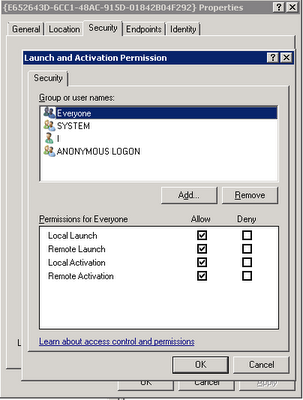

No comments:
Post a Comment