Essbase Integration Services Console
"Unable to initialize Essbase."
This turns out to be because msvcr71.dll is missing from the PATH in startOlapbldr.bat.
To fix this,
Navigate to
\Oracle\Middleware\EPMSystem11R1\products\Essbase\eis\console\bin
Edit startOlapbldr.bat
Find the PATH line and change it to include %HYPERION_HOME%\ccr\bin at the END of the specified path but before the %PATH% directive. Yes... The location in the PATH does matter...
For instance:
set
PATH=%HYPERION_HOME%\bin-32;%ARBORPATH%\bin;%HYPERION_HOME%\ccr\bin;%PATH%
The console will now start up.

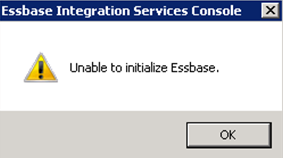
Thanks a lot!!!!!!!!!!!!!!!!!!!!!!!!!!!!!!!!!!!!!!!!!!!!!!!!!!!!!!!!!!!!!!!!!!!!!!!!
ReplyDelete