Recently, I was implementing RA through a firewall. I discovered that Workspace would hang during login.
Looking through the logs I noticed some stuck threads in the RAFrameworkWeb logs,
which is more than the configured time (StuckThreadMaxTime) of "600" seconds. Stack trace:Thread-204 "[STUCK] ExecuteThread: '12' for queue: 'weblogic.kernel.Default (self-tuning)'" <alive, in native, suspended, priority=1, DAEMON> { java.net.PlainSocketImpl.socketConnect(PlainSocketImpl.java:???)....java.lang.Class@10a184ba[thin lock] com.sqribe.WS.WebSQRIBE.loginToRepository(Unknown Source)
This means something is unable to connect during RA initialization.
Checking the Windows firewall for dropped packets (after configuring logging of dropped packets)
2013-10-10 23:15:43 DROP TCP xx.xx.xx.xx xx.xx.xx.xx 5613 32631 48 S 3865585991 0 8192 - - - RECEIVE
Apparently, some higher level ports are being blocked... What is process is being blocked?
I looked further at the netstat output to see what ports were LISTENING on the node,
Netstat -a -n -o
TCP 0.0.0.0:6801 0.0.0.0:0 LISTENING 9256
TCP 0.0.0.0:6802 0.0.0.0:0 LISTENING 9256
TCP 0.0.0.0:6803 0.0.0.0:0 LISTENING 9256
TCP 0.0.0.0:6804 0.0.0.0:0 LISTENING 9256
TCP 0.0.0.0:6805 0.0.0.0:0 LISTENING 9256
TCP xx.xx.xx.xx:30298 0.0.0.0:0 LISTENING 9256
TCP xx.xx.xx.xx:30332 0.0.0.0:0 LISTENING 9256
TCP xx.xx.xx.xx:30365 0.0.0.0:0 LISTENING 9256
TCP xx.xx.xx.xx:30400 0.0.0.0:0 LISTENING 9256
TCP xx.xx.xx.xx:30437 0.0.0.0:0 LISTENING 9256
TCP xx.xx.xx.xx:30472 0.0.0.0:0 LISTENING 9256
TCP xx.xx.xx.xx:30507 0.0.0.0:0 LISTENING 9256
TCP xx.xx.xx.xx:30540 0.0.0.0:0 LISTENING 9256
TCP xx.xx.xx.xx:30575 0.0.0.0:0 LISTENING 9256
TCP xx.xx.xx.xx:30611 0.0.0.0:0 LISTENING 9256
TCP xx.xx.xx.xx:30646 0.0.0.0:0 LISTENING 9256
There are a ton of 30k+ ports that that RA is listening on. Obviously, these are not being allowed through the firewall. The 9256 column is the PID, but also the common 6800 , 6801 ports identify this as the RA Framework Services. What is causing these higher number ports?
Finally, after some digging in the KB,
How to Change BI+ EPM Workspace to No Longer Use Dynamic Port Allocation for Logins to Properly Configure the Firewall to Allow Connections. (Doc ID 1483777.1)
Hyperion BI+ - Version 11.1.2.0.00 to 11.1.2.2.000 [Release 11.1]How to change BI+ EPM Workspace to no longer use dynamic port allocation for logins so you can properly configure the firewall to allow connections.
FIX
1. Login to Workspace click Navigate -> Administer -> R&A -> Web Applications
Right click on Reporting and Analysis Framework Web-Application -> Select Properties -> Internal
Change Pass Data Using Streams Instead Of Files to No -> click OK
2. Restart RaFramework Web
Also, there is a small blurb in the EPM doc about this if you look carefully,

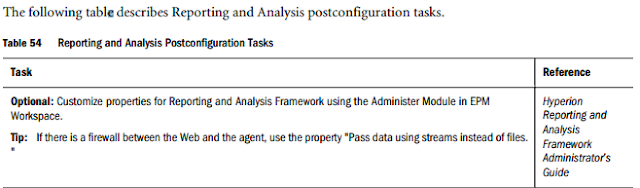
No comments:
Post a Comment